Copy - Text On Screen is an innovative application designed to streamline the process of extracting text directly from your mobile screen. Leveraging Optical Character Recognition (OCR) technology, the app boasts a 99%+ accuracy rate, enabling users to effortlessly capture text from any part of the screen or even extract words from images with a simple share to the app.
One of the stellar advantages of the app is its extensive language support, offering OCR in 92 languages, thereby catering to a global user base. Whether it's capturing a quick snippet from a social media post or grabbing a URL, email, or phone number without manual typing, this tool offers unparalleled convenience. It also seamlessly translates text into over 100 languages, making it incredibly useful for multilingual users.
Here’s how to utilize the app with ease: start by taking a screenshot. Share this screenshot with it, then select and drag on the image to highlight the text you wish to extract—choose the OCR language and save your selection. In moments, the extracted text is ready to be copied to your clipboard or shared as needed.
The application is not just useful for English texts but also excels with Latin-based and other global languages, ensuring that no matter where users are or what text they encounter, it will be accessible and usable in a few simple taps. This makes the game a must-have addition to one's toolkit for effortless text extraction and translation on the go.
Requirements (Latest version)
- Android 5.0 or higher required

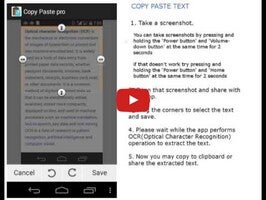












Comments
Excellent application; it works perfectly for me.
So good please Like=1000